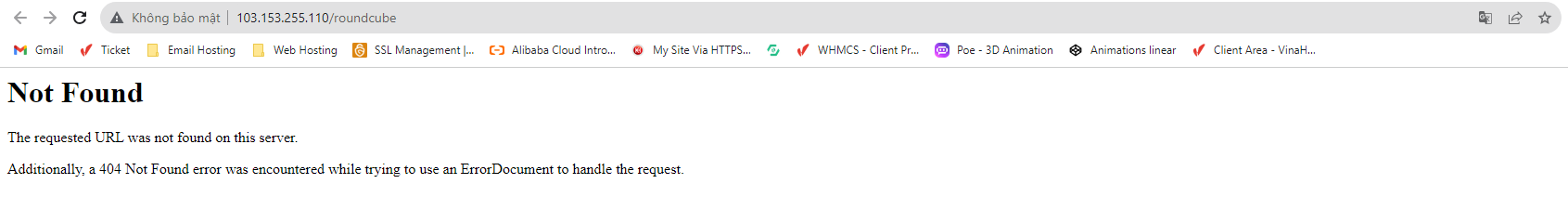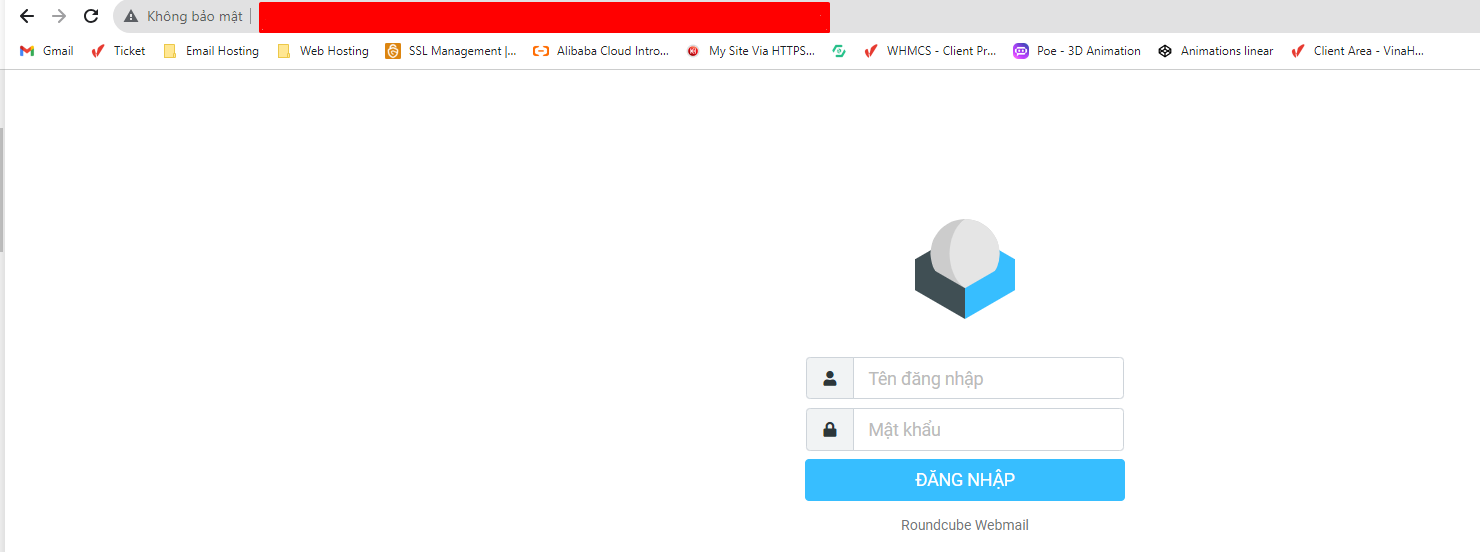Bài viết này sẽ hướng dẫn mọi người cách Hướng dẫn xử lý Lỗi Roundcube không kết nối được đến database. Nếu bạn cần hỗ trợ, xin vui lòng liên hệ VinaHost qua Hotline 1900 6046 ext.3, email về support@vinahost.vn hoặc chat với VinaHost qua livechat https://livechat.vinahost.vn/chat.php.
Lỗi Roundcube không kết nối được đến database#
Lỗi: DATABASE ERROR! Unable to connect to the database! Please contact your server administrator.
Bước 1: SSH vào VPS
Bước 2: cat /usr/local/directadmin/conf/mysql.conf
mysql -u da_admin -p
DROP DATABASE da_roundcube;
quit
cd /usr/local/directadmin/custombuild
./build roundcube
[root@not_stop]# cat /usr/local/directadmin/conf/mysql.conf
user=da_admin
passwd=EC5VM5fZBUJk1do
[root@not_stop]# mysql -u da_admin -p
Enter password:
Welcome to the MariaDB monitor. Commands end with ; or \g.
Your MariaDB connection id is 252981
Server version: 10.2.32-MariaDB MariaDB Server
Copyright (c) 2000, 2018, Oracle, MariaDB Corporation Ab and others.
Type 'help;' or '\h' for help. Type '\c' to clear the current input statement.
MariaDB [(none)]> DROP DATABASE da_roundcube;
Query OK, 14 rows affected (0.04 sec)
MariaDB [(none)]> quit
Bye
[root@not_stop]# cd /usr/local/directadmin/custombuild
[root@not_stop custombuild]# ./build roundcube
Inserting data to mysql and creating database/user for roundcube...
Found MySQL version 10.2
Creating User: CREATE USER 'da_roundcube'@'localhost' IDENTIFIED BY 'PPoQQSvIMrCKDO';
Granting access: GRANT SELECT,INSERT,UPDATE,DELETE,CREATE,DROP,ALTER,LOCK TABLES,INDEX,REFERENCES ON da_roundcube.* TO 'da_roundcube'@'localhost';
Setting password: SET PASSWORD FOR 'da_roundcube'@'localhost' = PASSWORD('PPoQQSvIMrCKDO');
Database created, da_roundcube password is PPoQQSvIMrCKDO
Editing roundcube configuration...
Roundcube 1.4.8 has been installed successfully.
WARNING: Changed defaults (These config options have new default values):
- 'skin'
- 'smtp_port'
- 'smtp_user'
- 'smtp_pass'
- 'jquery_ui_skin_map'
Executing database schema update.
NOTICE: Update dependencies by running `php composer.phar update --no-dev`
done.
This instance of Roundcube is up-to-date.
Have fun!
Reloading php-fpm56.
Reloading service php-fpm56: done
Sau khi xử lý lỗi trên chúng ta đã có thể truy cập vào giao diện webmail:
Ở đây sau khi login bằng username và password thì sẽ có lỗi "connection to IMAP server failed"
Chúng ta sẽ xử lý bằng cách:
Chỉnh sửa cấu hình trong file sau: /var/www/html/roundcube1-6-0/conf/config.inc.php $config['imap_host'] = 'localhost:143'; ==> $config['imap_host'] = '127.0.0.1'; Sau đó ./build roundcube
Truy cập và webmail và login lại để kiểm tra.
Chúc các bạn thành công!
THAM KHẢO CÁC DỊCH VỤ TẠI VINAHOST
>> SERVER – COLOCATION – CDN
>> HOSTING
>> WEBSITE
>> TÊN MIỀN